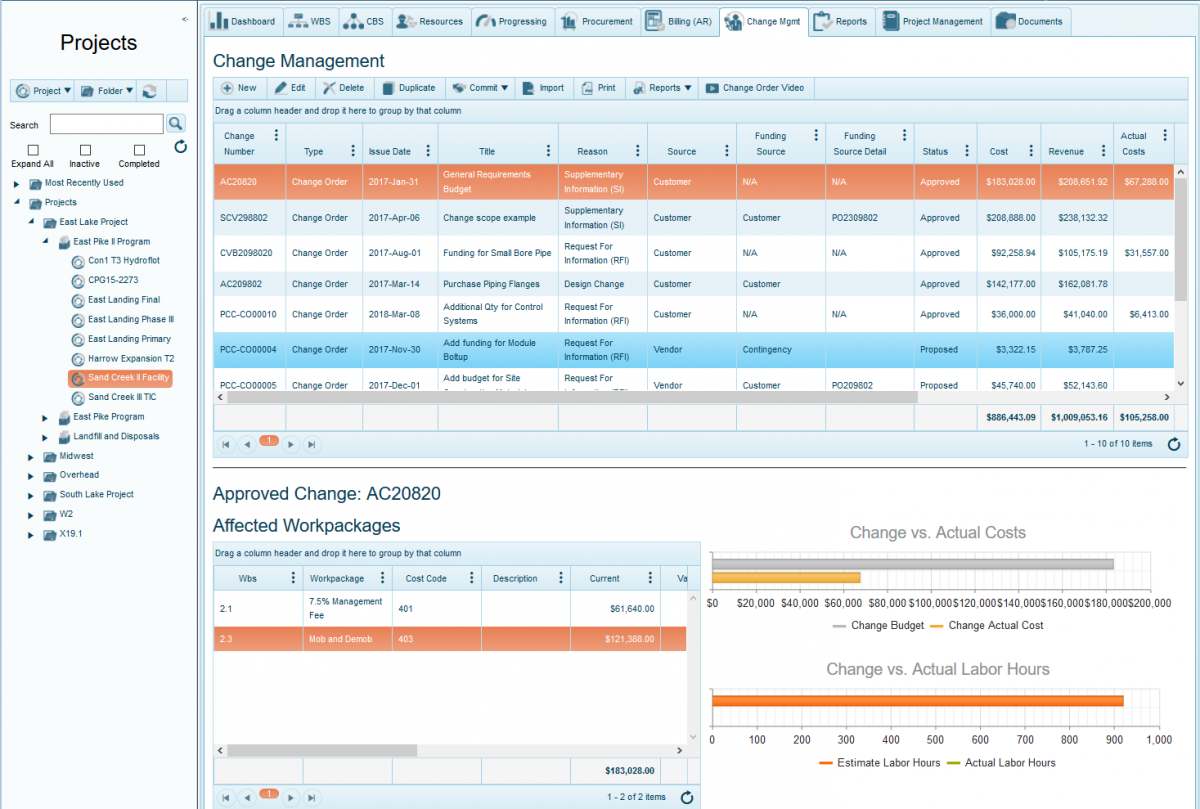CHANGE ORDER MANAGEMENT SOFTWARE
Control Costs.
Reduce Delays.
Minimize Risk.
- 4castplus Simplifies Change Order Management
4castplus helps simplify the process of managing, approving and monitoring project change orders. Users can accurately estimate the cost, schedule, hours, and resource impacts of scope changes while enabling transparent messaging to ensure everyone is on the same page. With its comprehensive reporting, trending, and analysis, changes are an integral component of project controls.
Change Order Management
4castplus ensures you reduce the risk, disruption and impact of changes by enforcing standardized processes, reporting and visibility on the entire change lifecycle. Tap into the robust change order management tools from estimating, budgeting, forecasting, time-phasing, documents, contract integration and much more.
Change order lifeycle
4castplus delivers visibility into project change from initial issue identification to pending change to approved change. Control the lifecycle with a fully configurable approval workflow engine with authority levels.
Impact analysis
4castplus comes with a rich selection of timeline charts and reports that show how change orders will affect the budget over the life of the project.
Stakeholder visibility
Exhaustive reporting on changes is available for all levels of the organization on dashboards, reports and executive summary views.
Budget, Forecast and Procurement Integration
4castplus change orders are natively connected to everything. Starting with the project budget, 4castplus manages the baseline, current and pending budgets for cost, revenue and labour hours. It doesn’t stop there — change orders are also tightly connected to forecasts, EVM, as well as procurement & subcontracting.
Change order estimates
4castplus provides built-in estimating in the change order to enable full control of defining the change order budget.
Forescasting and EVM
Change orders are closely tied to progress measurements and forecasts. 4castplus natively updates EVM and forecast calculations influenced by any budget, schedule or time-phasing change.
Purchase order and subcontracts
The 4castplus procurement module is tightly connected to project change orders. Easily flow-through changes to any affected PO or subcontract that may need to be revised.
Jobsite Timesheet Integration
Track crew time and expenses
From the job site or office, users can select any change order from any 4castplus timesheet and track time, materials & equipment.
Track production progress
Field or office users can track physical progress, such as units completed, directly to a change order.
Construction management
Construction managers and site supervisors are enriched with many change order reports, charts and documents. They can also initiate RFIs directly from the job site.
Manage risk and elevate visibility on project change orders
Change is inevitable on any construction project. Whether a scope change, rework, claim, dispute, budget transfer or contingency drawdown, the original budget is bound to be modified multiple times throughout a project’s life. 4castplus gives you the tools to plan for change and mitigate the risk and disruption project changes can introduce, allowing you to maintain maximum profitability and productivity. You also get the benefit of standardized processes around changes that can start with an RFI and move to proposed, submitted, and approved or rejected status.
- Frequently Asked Questions
Yes. A change to project scope can often lead to changes to vendor contracts or purchase orders. A change can mean you need to order more materials (or less), or increase the scope or value of a subcontract. 4castplus enables you to make a direct link between a PO and a project change order. A committed PO can be “revised” to add quantity, increase value, or add new items altogether. This revision can be tagged to a change order. You can also create an entirely new PO or subcontract to link to the change order.
Yes, 4castplus provides a configurable approval system where users can design multiple workflows, each with multiple approval stages. Change orders can be submitted through the desired approval workflow, after which they will be committed to the current budget or rejected.
Lack of transparency in change orders can lead to disputes between contractors, owners, and stakeholders. 4castplus centralizes change order documentation, approvals, and real-time impact analysis, ensuring clear communication and reduction in conflicts.
Yes, 4castplus change orders are intrinsically linked to the project WBS and CBS activities and codes. All the budgeted hours and expenses for the change order will be reflected in the applicable project codes, then rolled up to the parent in the WBS/CBS hierarchy.
Yes, 4castplus provides a change order dashboard where all the change orders are available for quickly viewing all the change order details and reports. From there you can create, edit, commit, print and even import change orders.
Yes, 4castplus includes a built-in estimating tool that enables you to create a budget for the labor hours, equipment, materials, and other expenses that build up the cost of the change order. For contractors, this will include both cost and revenue of the change order to establish both your internal cost and the amount you will charge your client.
There are many built-in reports and charts that either list or show the effects of change orders. You can also design your own custom reports to showcase how changes have occurred over time and the resulting effects on project budget and schedule. There are change order reports specific to the project, but also reports that show changes across many projects – both current and historical. There are timeline reports that forecast the delta between the baseline budget versus the current and pending budgets.
4castplus supports both Change Orders and Budget Transfers. A change order reflects a change in scope resulting in a modification of the project budget and/or schedule. A Budget Transfer is a mechanism to move funds within the project between one or more activities (or codes). A budget transfer does not increase or decrease the project budget, it is simply a financially controlled tool to shift budget from one place to another.
Yes, an internal change order is for instances when a contractor needs to identify a non-billable change to the project budget. This can be for rework, non-conformance, or other non-billable scenarios. Once you identify the change order as “Internal”, the system will flag it as being cost-only and not budget any revenue.
Perform contingency
draw-downs
Attach documents
to change orders
Track time and cost
against change orders
Time-phase the
change order budget
Monitor change
order progress
Set key properties such as, reason, funding source, impact, and more
Perform contingency draw-downs
Attach documents to change orders
Track time and cost against change orders
Time-phase the change order budget
Monitor change order progress
Set key properties such as, reason, funding source, impact, and more
 Platform
Platform Solutions
Solutions Owners
Owners Contractors
Contractors Engineering/EPCM
Engineering/EPCM Professional Services
Professional Services Resources
Resources White Papers
White Papers Case Studies
Case Studies Blog
Blog Videos
Videos Frequently Asked Questions
Frequently Asked Questions Company
Company About
About