In this article I’m going to go through the basics of how, after creating a change order in 4castplus, you can go on to make any revisions to purchase orders based on the details of that change order. First, however, I’ll clarify a bit of terminology in terms of the difference between a change order and PO revision:
- Change Order. A change order is a formal modification to the project budget after that budget has been baselined. Sometimes called a “Variation” order, change orders are used to represent a scope change in the overall project. You can create a change order and go on to build up an estimate for that change order using detailed estimating principles. Change orders start in a “Pending” state until approved, after which they move into an Approved state, and the budget for the approved change order is now considered part of the project’s Current Budget – as compared to the original “Baseline” Budget.
- Purchase Order Revision. PO Revisions are a bit like a change order but they don’t affect the whole project budget – they are instead contained to a specific purchase order. The procurement team can elect to Revise a purchase order, which opens all the fields and contract information to be editable. New pay items can be added, and the unit price and/or total quantity of existing items can be modified. Each purchase order can be revised an unlimited number of times, and the system keeps track of the full revision history.
A Change Order, therefore, modifies the whole project budget based on any change in project scope. A PO Revision by comparison, just changes a specific purchase order. It’s not uncommon to see a change order precede a PO revision since they can be tightly connected.
Let’s say, for example, your customer has requested that you extend the pump capacity of a facility you’re building, which will result in a $250,000 change order to cover the extension. The breakdown of the change order will be a combination of extra materials, labor and equipment to do the work. Some of the change order might be budgeted to cover your own internal labor hours of your self-performed work, but part of the change order will include an increase in, for example, the number of steel beams for the building’s extended structure. Since you already have a PO in place with a steel supplier, it likely makes most sense to just add the extra beams to that existing purchase order, and re-issue it to the supplier. This is where the link between a change order and a purchase order revision comes in.
First, I’ll create a change order and budget some additional steel items. That change order was given the number: PCC-CO00023.

From there, 4castplus provides a seamless way to select budgeted from the project budget and/or one or more change order budgets and route them to be added to a purchase order. To learn more about this, have a look at the following video: https://youtu.be/mObnuUSE6_A.
Taking this one step further than that video describes, have a look at the next screenshot of the purchasing module, where you can see the change order number associated with each item:
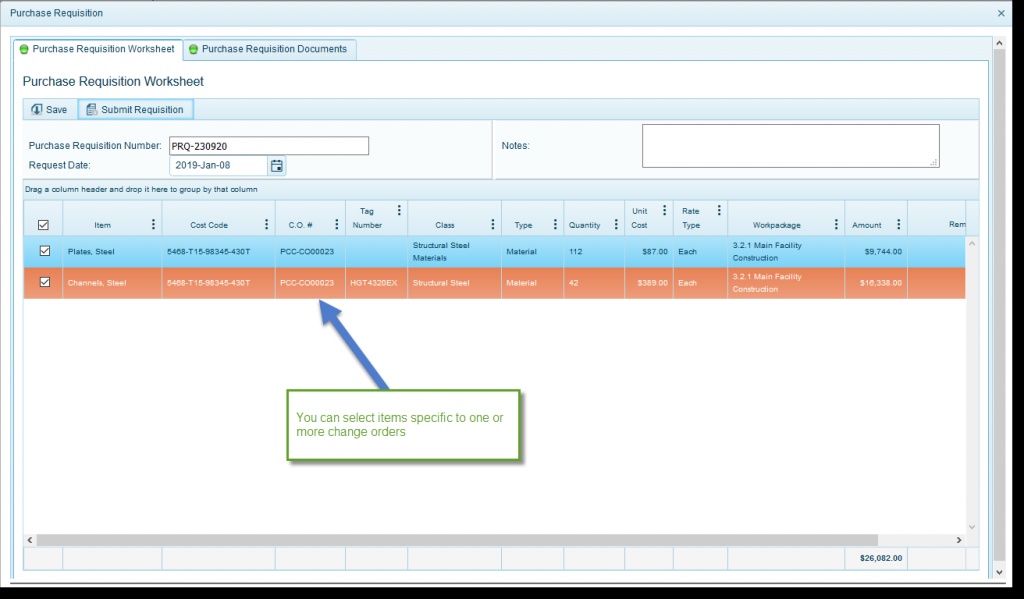
Once those items are added to a purchase requisition, they can then be added to a revised purchase order. This not makes it easy to add items only once and use them for multiple purposes, it also creates the link between that PO revision and what was added to the change order.
 Platform
Platform Solutions
Solutions Owners
Owners Contractors
Contractors Engineering/EPCM
Engineering/EPCM Professional Services
Professional Services Resources
Resources White Papers
White Papers Case Studies
Case Studies Blog
Blog Videos
Videos Frequently Asked Questions
Frequently Asked Questions Company
Company About
About

