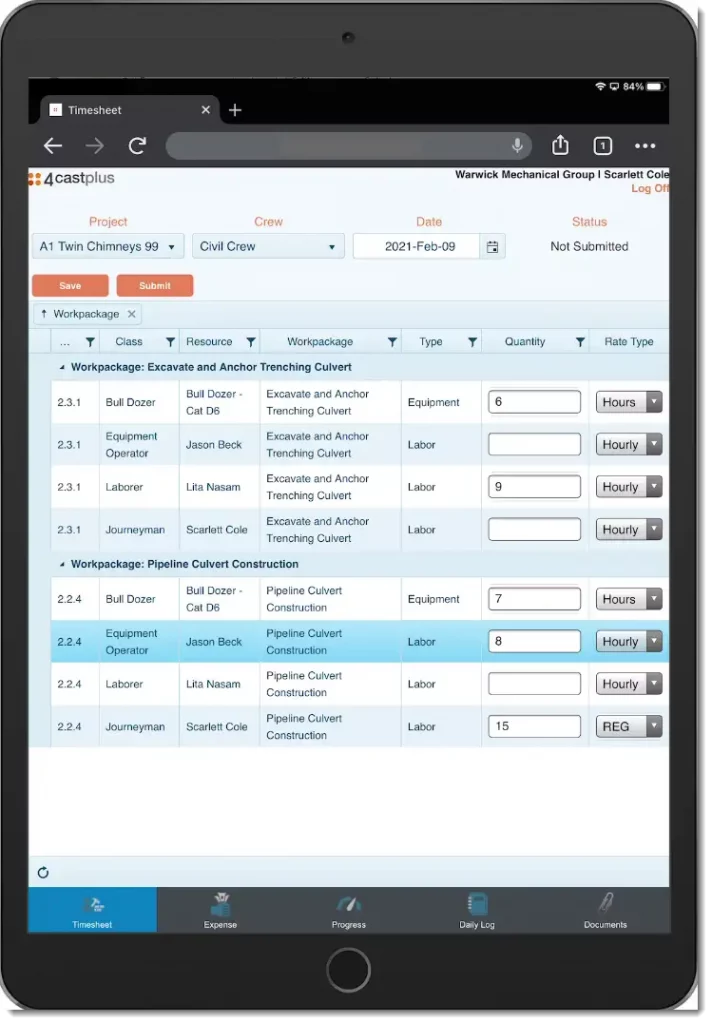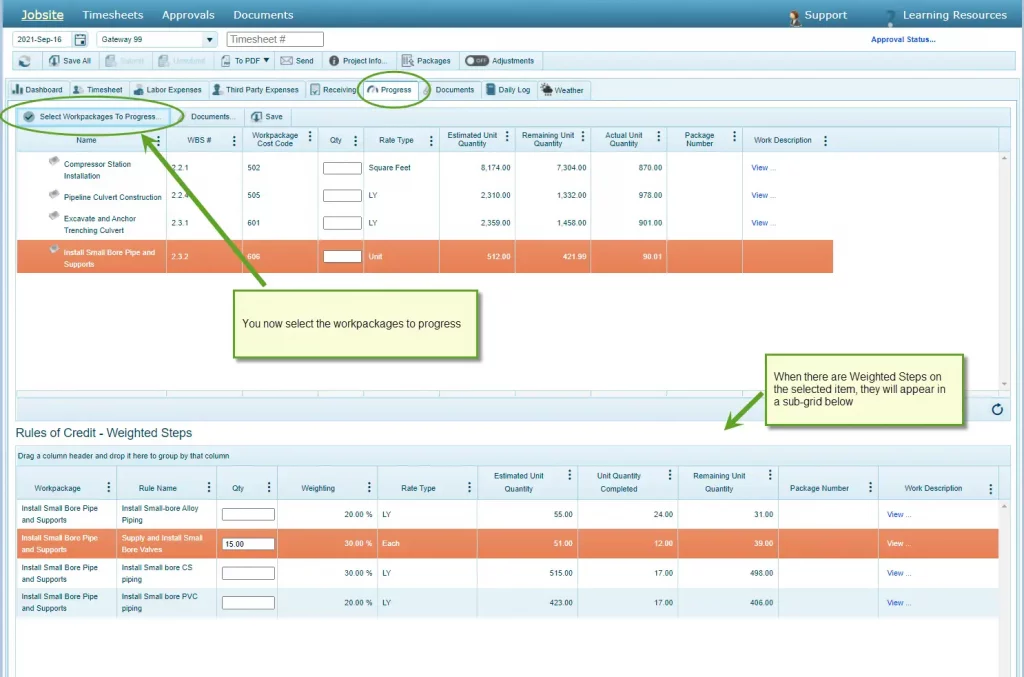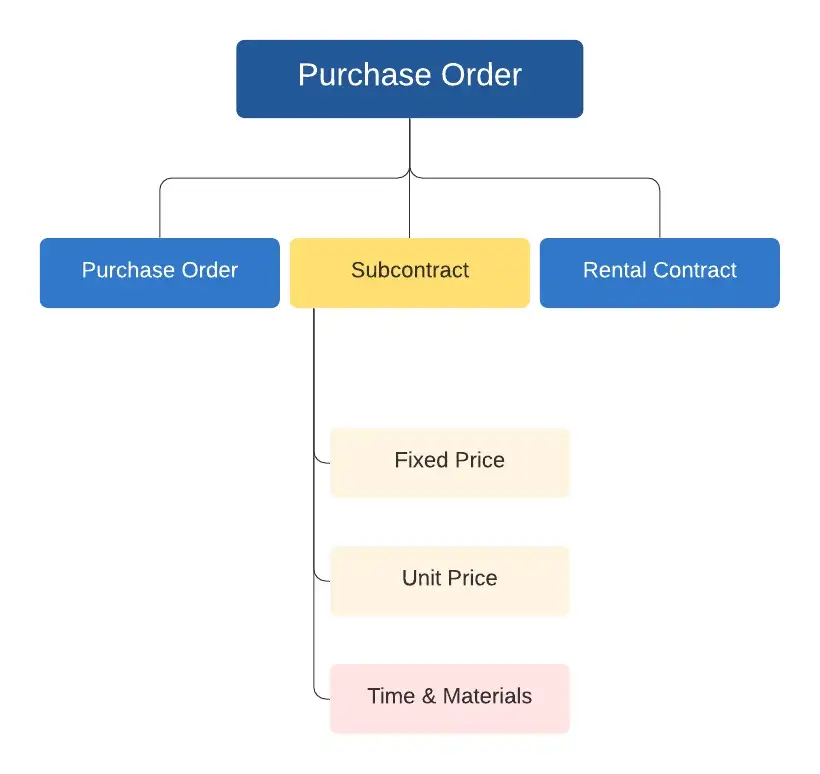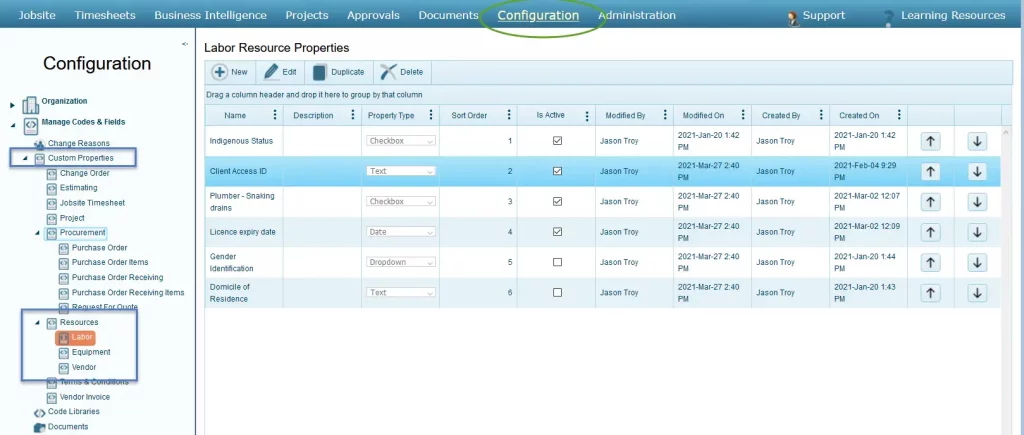This is the R1.1, 2021 Release of 4castplus.
This upgrade of 4castplus contains important new features and enhanced capabilities driven by client feedback and core infrastructure improvements. This upgrade is a continuation of the R1 release from April this year. It contains many performance and usability improvements, bug fixes and minor enhancements. As a continuation, this document includes descriptions of both the upgrades from R1 and R1.1 together. There’s a lot to digest, so please feel free to connect with your customer service representative to learn more.
- New “Paperless Jobsite” options for e-Signatures, signature tracking, document routing, and transmittals
- Upgrades to the Jobsite mobile app for crew entry
- New ability to “Package” the Jobsite into multiple sub-jobsite packages for flexibility in reporting and data management
- Major upgrades to Field Receiving
- Field Requisitions
- Enhancements to crew and shift management
Read More
- New Third Party Expenses Import
- Updates to payroll to provide the ability to create ‘payrun’ frequency, assign to labor and generate payroll by payrun
Read More
- Improved support for Fixed-Price, Unit Price, and T&M subcontracts
- Improved Cash Flow management and Payment Scheduling
- Enhanced PO-Receiving to tie-in with payment schedule and invoice matching
- Improved Tax and Freight Management
- New User Defined Fields on all resource records, including Labor record – for tagging resources with customized attributes
- New Accounting Codes to split out standard code of accounts from the project’s cost breakdown structure
- New Accounting Code Report
- Addition of Vendor to Labor Resource for reimbursement of labor expenses via Payables
- There is now an optional mandatory setting for employee ID. Control updated to require unique employee ID
- User-defined fields added to Vendors’ profile
- Holdbacks added to Vendor profile
- Advanced HR functions for minimum/maximum hours per week
- Greater flexibility in custom reports – including filtering, and better ability to report on cost & revenue and margin
- Transmittal status report. To show when the document recipient has opened, signed, completed a document routing, etc.
- Improved Program-Level reporting to enable users to, for example, create an S-Curve report for a program of projects
- Improved labor reporting: a wide selection of new reports enabling you to pivot labor data in numerous ways
- Improved Production Quantity (progress) reporting and charts
- Major improvements to Forecasting
- New reporting alignment to a progress measurement
- Update to WBS to remove ‘lock-down’ of workpackages post-Baseline
- Update to WBS > Deliverables to allow for Start/End dates that differ from Roll-up workpackage
- Increased flexibility for Unit changes in Unit Price projects
- New Accounting Codes. This enables you to configure cost codes specific to your finance system, that are separate from cost codes
- Major extensions to the 4castplus Integration API
Read More
- Significant improvements to labor expense tracking
- Third-party expenses import
In this upgrade, we’ve added the ability to create a Transmittal for sending and tracking Jobsite documents and signatures. Users will now be able to send field reports and other documents electronically either through email or via DocuSign.
By using this tool, you’ll be able to view the status of all documents in a dashboard report. Including metrics such as:
- When the recipient(s) opened the email
- When and if the document was signed
- When and if the document was rejected or expired
- The elapsed time from send to signature
The screenshot to your right (click the image to expand) is of the new ability to create email transmittals from the Jobsite. This module enables users to package up one or more documents to be sent either as direct emails, or routed through DocuSign. In either case, the recipients are sent the documents for approval. The benefit to the user is that there is full tracking, reminders and reporting on the status of these emails. Users no longer need to chase the whereabouts and status of these signed documents.
You will now be able to split your field teams into distributed crews for simplified and streamlined hours and production capture. This release includes a new module designed for crews to capture their daily time of labor & equipment, production, documents, daily log, etc. This module is compatible with iOS, Android and Microsoft platforms. Once all the data is entered, the site foreman can submit for approval. Task assignments can be scheduled on the fly.
Major enhancements to the management of crews and shifts where crews are assigned to workpackages and to shifts. Crews are assigned to a Site Foreman who is responsible for crew entry. Crews can also have their time, expenses, etc. entered by the Site Supervisor.
- Updated Report options to include Billable, Cost or All Transactions data
- Relabelled Internal and External Comments to Comments (Internal) and Comments (Billable)
For greater flexibility in how field data is reported, we’ve added a new “Packages” feature to enable users to create multiple sub-jobsite packages for reporting, submitting for approval, and routing for e-signature.
As part of this Packages feature, users will now be able to continue to add jobsite data – such as hours, expenses, receipts, progress, etc. – after the jobsite has been submitted and locked. Any new post-submit data can be submitted and reported as a separate package with a unique timesheet number.
In this upgrade, we’ve added the ability to create a Transmittal for sending and tracking Jobsite documents and signatures. Users will now be able to send field reports and other documents electronically either through email or via DocuSign.
By using this tool, you’ll be able to view the status of all documents in a dashboard report. Including metrics such as:
- When the recipient(s) opened the email
- When and if the document was signed
- When and if the document was rejected or expired
- The elapsed time from send to signature
- Extended WBS > Progress Method > Rule of Credit > Milestone to allow for tracking in the Jobsite
- Updated behavior for Progress feature re: selection of workpackages for progressing. This adds significant improvement in how items to progress are selected and tracked.
- Updated to allow delete of Receipt that includes multiple Dates
- Updated Subcontract > Time and Materials Import to provide alert when Quantity in file is 0 (zero)
- Bug fix re: User has no permission to Receiving but can see the Receipts tab in Packages feature
- Update T&M subcontract receiving to disallow import and selection of Inactive Vendor Resource Classes
- Update Page Header to remove Sort Order
- Added ‘Sort By: Work Date, Resource Name or Resource Class’ options
- Added Totals for Receiving to the Summary by Type section
- Added “Billable” fields to Receiving, Time & Materials and Vendor Expenses and Other Charges
- Added ‘Deliverables’ to the Progress section
- Bug fix re: Grouping by Billing Code copied over when Duplicating Jobsite Report
- Updated alert received when attempting to import a T&M transaction and the date of the transaction is earlier than the Billing Rate Table Effective Date
- Updated control to prevent the creation of a New Resource / Class combination through Import
- Re-labelled Notes (Internal) and Notes (External) to Comments (Internal) and Comments (Billable)
- Disable display of HR Reports in My Timesheets if Vacation and Banked Time tracking not enabled
- Update to Expenses feature to allow for auto-creation of Vendors when Expenses created, or to select Vendor for Labor Resource, when Labor Resource created
- Add ‘sticky’ to column selections
- Add ‘Description’ to Header for Materials and Equipment and provide editable field in the transaction grid for all resource types
- Update to require Resource and Resource Class selection for Services resource type
- Provide alert if changing weeks in Third Party Expenses and data has not been saved
- NEW: Provide Third Party Expenses Import
- Update alert received when the Composite Rate Billing Rate Type has not been selected on a Project
- Updated Save action to prevent multiple clicks of Save until action is complete
- Added Project Code to end of Project Name
- Improvements made to the import fail alert re: Inactive Resource in Timesheet prior to import causing import to fail Inactive Resource validation
Significant improvements to cash flow planning and defining a “Payment Schedule” are being implemented to better reflect how contracts are defined and paid. Any purchase order type can build a payment schedule to reflect the cash flow and contract payment method, for example:
- Progress Claim
- Milestone
- Recurring Installment
The payment schedule is now defined at the line-item level rather than at the PO-level and users can setup multiple Payment Events for each line item – and bulk-set payment events and types to streamline the payment schedule setup. Advance payments and retainage are also now available at the line-item level as part of the Payment Schedule. You can set the payment terms for each line so that the cash flow charts can reflect the movement of cash more accurately.
To tie-in the advancements in payment scheduling, the Receiving module will have the intelligence to know the payment terms for each PO and line-item.
3.3.1 Auto-Receiving
You’ll also be able to setup purchase order items to be Auto-Received to simplify the receiving process. For example:
- Setup a “Recurring Installment” payment type to auto-generate a receipt and accrual at the payment date set
- Setup a Rental Contract (future) to auto-receive based on the rental agreement terms
3.3.2 Capture Key Vendor Metrics for Productivity Analytics
You can now input (and import) key fields for the calculation of metrics. For example, for each receipt you can enter:
- Amount received
- Manhours
- Progress
- Quantity to date (if applicable)
- Amounts and quantities remaining (for a forecast)
Once these values are input, the system will generate key performance indicators such as:
- Hours per unit
- Productivity ratio
- Amount per unit
- Amount per hour
- Update to display sections created in Configuration > Procurement > Purchase Order form configuration
- Added ability to change the Font sizes
- Update Ship Date behavior in Summary – Shipping Section to display “See Details” when Item Ship Dates vary, or display Ship Date when Item Ship Dates are the same
- Add Option of Customer or Company Logo in Header
- Added option to display Tax Type field at PO Line Item level
- Added Vendor Code in Summary Header
- Add Required at Site date at PO Line Item level
- Optimize Purchase Order feature in performing actions (New, Commit, Undo Commit, etc) and loading of data
- ‘Sticky’ feature added to Procurement tabs (system will remember the last tab user was in and reposition the user in that tab when next opening Procurement)
- NEW: Added Do Not Exceed Commitment setting to allow Overages
- NEW: Updated Subcontract feature to include selection of Materials & Equipment Resource Types
- Added Shipping Section and fields into Subcontracts (Fixed, T&M and Unit Price) header and detail screens
- Added Estimate ID to the Purchase Order Item Allocation > Excel report
- Updated behavior re: Change Order field in PO / Subcontract Header and Detail should be editable on revision
- Updated behavior re: Header > Taxed? checkbox defaults to checked even when there are no Tax Types set up
- Updated Purchase Order main grid to include PO currency and symbol
- Bug fix re: Incremental amounts from a Revision change when Purchase Order is Committed
- Bug fix re: Purchase Order Import is failing when Purchase Order Reason is “No Reason”
- Bug fix re: Invoice To field in Purchase Order R0 is clearing on Revision
- Bug fix re: Procurement User with View Only access can delete Procurement document
- Updated Subcontract > Time and Materials Import to provide alert when Quantity in file is 0 (zero)
- Added Vendor Detailed Item Description to the PO Receipt > Receiving Items > Excel report
- Bug fix re: New Receipt for Purchase Order is displaying Vendors with Committed Subcontracts
- Bug fix re: Import File generated for a created Purchase Order Receipt does not include Comments entered in the Receipt
- Bug fix re: Receipt Date/Time from Subcontract Receipt import is incorrect
You can now create user-defined fields (UDF) to tag resources with any reportable attribute you may require. If you require to report on labor resources that have unique characteristics that you are required to report on (ethnicity, sex, legal status, etc.), you can now create and report on these.
- Addition of Vendor to Labor Resource for reimbursement of labor expenses via Payables
- Provide optional mandatory setting for employee ID. Control updated to require unique employee ID
- User-defined fields added to Vendors’ profile
- Added Alert when a Payroll Reimbursable Expense is added to a Contractor
- Added Alert when a Accounts Payable Reimbursable Expense is added to a Payroll Employee
We have introduced a third project code structure called “Accounting Codes” that is designed to provide a place to capture the codes that align with your standard code of accounts in your finance system / ERP. This has been developed to simplify project coding by eliminating the need to insert accounting GL codes into the project’s cost breakdown structure (CBS). With this addition, 4castplus users can free the CBS to be focused on project-related coding without the constraints of a potentially different accounting code structure. There is also an associated Accounting Code Report.
- Accounting Codes
- Accounting Code Report
There are two new dashboard reports, and one drilldown report, that detail the progress (or ‘production’) quantities completed over a date range.
- A tabular dashboard report showing all progress entries over a time period
- A chart dashboard report showing the curve of progress over time
- The “Quantity to Date” values will now be links to drilldown reports
- The drilldown reports detail each quantity entry over the date range provided
These reports do much more than just show installed/production quantities completed to date. They also capture many productivity metrics designed to show the performance of the crew or subcontractor working in those areas. Since additionally, the system captures the budgeted metrics, along with the actual metrics, and the budgeted hours compared to the actual hours, many key performance indicators can be surmised. Some example metrics include:
- Budgeted hours per unit compared to Actual hours per unit
- Budgeted unit cost compared to Actual unit cost
- Budgeted unit price compared to Actual unit price
- Budgeted hours per day versus Actual hours per day
- Budgeted units completed per day versus Actual units completed per day
- Productivity factor
- Percent Complete
After a great deal of feedback, we’ve added new ways to drilldown into labor data to enable greater insights into the details. Also, we’re adding more ways to pivot that data to view the data in multiple ways. Much of the current reporting is based on the WBS hierarchy, so now we’re adding more options for just looking at labor data outside the WBS or CBS coding.
- Update of “Summary by Resource Type” report to include ALL resources
- New “Materials Resource Summary” report to enable users to drilldown into all materials used on a project to see budgeted versus actual to a detail level
- New drilldown report on all resources in one report. This will enable tremendous flexibility into all resources on any date range, or as-of date.
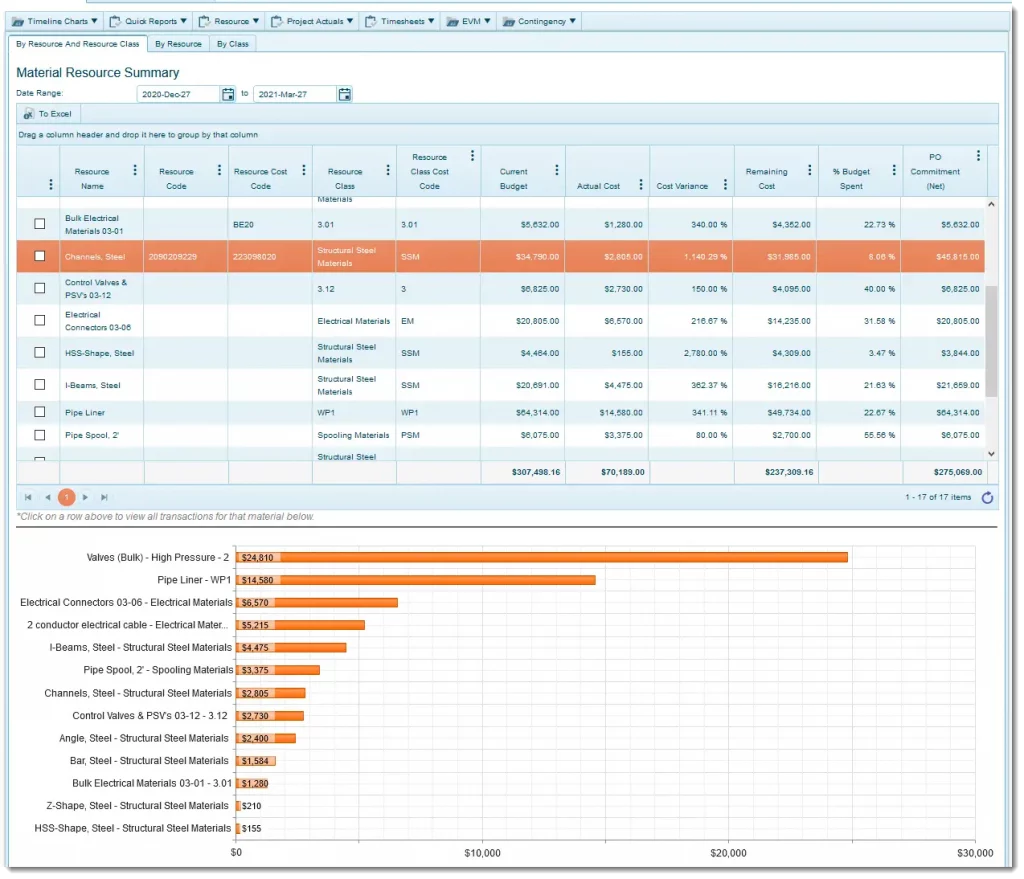

- More reports now have the option to select any submitted progress measurement or choose “Open” to see the latest data. This is critical to align all data to the same point in time. For more on this, check out this article.
- Update to design of reporting infrastructure to capture all data (financial & time-phasing plans) as part of the Submitted Progress Measurement
The custom report designer will now have more options for filtering, along with a broader selection of fields to enable reporting on both cost and revenue, as well as margin in the same report.
New reports at the Program level that summarize the combined values of all the projects in the program are now available. For example:
- Consolidated S-Curve Report
- Consolidated cash flow report
Improved reporting that allows administrators to see all transactions and events that have occurred in the system. This will be the first release of this comprehensive report. The intent is to give visibility into who did what and when in the system.
- Updated to exclude Inactive Projects
- Bug fix re: Unused Hours do not reflect Manhours entered in Subcontract Receiving or Third Party Expenses
- Updated report logic to not hide Revenue field on Fixed Price only project
- Added “Is Payroll” field
- Bug fix re: Site Supervisor column not populated
5.10.1 Timeline Charts / Project Spend Forecast
- Renamed report from Time-Phased Project Cashflow to Project Spend Forecast
- Provided drop-down for selection of Open and Submitted Progress Measurements
- Aligned data in report (financials and time-phasing) to data in selected Progress Measurement
- Updated field names in UI Cumulative and Monthly tabs
- Updated Excel Report for
- Chart and graph responsive to User Interface selections
- Align legend ordering and colors
- Added Totals row
5.10.2 Project Details Report
- Updated report logic to not hide Revenue field on Fixed Price only project
- Added “Is Payroll” field
- Bug fix re: Site Supervisor column not populated
5.11.1 Templated > Project > WBS (Cost) dataset
1. Added fields:
- Baseline Current Price
- Current Unit Price
- Pending Unit Price
- Billed Unit Quantity
- Billed To Date
- Unbilled Revenue (WIP)
2. Updated FAC Hours to reflect value from Last Submitted Progress Measurement
5.11.2 Templated > Global > All Project Summary (Cost) dataset
1. Added fields:
- Remaining Contingency
5.11.3 Templated > Global > All Project Details
1. Added new fields:
- Is Payroll
5.11.4 Templated > Global > Resources > Labor Details
1. Added fields:
- Supplier/Contractor/Vendor
- Is Payroll
5.11.5 Dashboard > Project > All Procurement Items
1. Updated fields:
- Cost Amount: Update to Requisition Total Amount
5.11.6 Dashboard > Global > All Project Detail
1. Added new fields:
- Is Payroll
5.12.1 Project Reports
1. Accounting Code Report
- Bug fix re: Detail and Drilldown report for Cost line item without an Accounting Code is displaying data from different Accounting Codes
2. Detail Report
- Added “Is Payroll” field
- Bug fix re: Site Supervisor column not populated
5.12.2 Resource Reports
Bug fix re: addition of fields that were removed in Labor Summary > Detail screen & Excel report in prior release
Added “Is Payroll” field to Labor Detail
Bug fix re: Equipment Reports Summary with Maintenance tab is displaying incorrect grand totals for Equipment Margin and Equipment & Maintenance Margin
Bug fix re: incomplete/missing values in Equipment Reports > Summary with Maintenance report > Summary grid
Bug fix re: Tag Number > Detail report does not include Labor, Material, Expenses and Third-party Expenses Maintenance transactions
5.12.3 Export Documents
Added ‘Exported Date’, ‘Exported By’, ‘To’ and ‘From’ fields
4castplus has undergone a rigorous audit of all our processes and financial controls to meet the SOC-1 standards. This includes Security and IT-related controls for data and system security.
While initially planned for this release, we were forced to delay the implementation of SSO. We apologize for any inconvenience.
- Significant performance improvements in progressing and forecasts
- Better reporting control around all reports aligning to a progress measurement or to an as-of date
- Usability enhancements to Progressing screen
- Updated Comments feature and added display of Workpackage, Phase and Area Comments in the Progressing screen
- Values in the Progress Measurement ‘cut-off’ and reflected as of the Progress Measurement Date, resolving the following issues:
- Resource Forecast Forecast At Complete (FAC) does not equal the Estimate Grid as Resource Forecast FAC includes Receipts dated past the Progress Measurement Date
- Disabled resource forecasting at the “Rollup” level
- Provide a new “Progress Tracker” when creating a new Progress Measurement. This is to give better visibility when creating progress measurements on large projects with a large work breakdown structure
- New: Added additional Change Order Import option “Import by WBS”
- Updated behavior re: Recalculate required for Change Order form to display values
- Bug fix re: Receipts on a Purchase Order / Subcontract with a Change Order are not being tracked against the Change Order in the Change Management grid
- Date range in “Task Spend Forecast” now defaults to the dates specified in the time-phase Accrual Plan
- Added frequency options of Daily and Weekly to Vendor Invoices > Submitted for Approval
- Provided ‘Missing Accounting Code Report’ as optional nightly report
- Provided notification for “Purchase Order Unapproved”
- Updated so that when Approval Workflows enabled, notifications for ‘Issued for Approval’, ‘Rejected’ and ‘Approved’ are automatically enabled
- Updated Vendor Portal Notifications to include only Vendors that are set up for Portal access
- Custom Properties:
- NEW: ‘Labor’ added
- NEW: ‘Vendor’ added
- Relabel of Customer Codes to Billing Codes
- Relocate Cost Codes and Billing Codes to new Code Libraries in Manage Codes & Fields.
- NEW: Accounting Codes added to Code Libraries.
- Assign Accounting Codes to Resource Classes, Resources or Workpackages
- Assign Accounting Codes to Discounts & Surcharges
- Relocate Purchase Order & RFQ properties templates to Procurement section
- Update the design of Purchase Order & RFQ properties templates to a Summary / Detail grid format and provide ability to create ‘custom’ property sections for display in Purchase Order Designer
- Provide Accounting Code fields
- Provide Accounting Code fields for optional override at Resource level
- Add columns & validation controls for Resource Class Categories & Resource Class to all Resource imports
- Labor:
- NEW: User-defined fields (custom properties) added to Labor profile and Import
- NEW: Expense Reimbursement Vendor selection, allowing for users to auto-create Vendors when Expenses created, or disable auto-creating in order to create Vendor through interface or integration
- Update for Employee ID to be a unique field in the labor database; added alert to detect when duplicate Employee ID is created
- Added Alert when a Payroll Reimbursable Expense is added to a Contractor
- Added Alert when a Accounts Payable Reimbursable Expense is added to a Payroll Employee
- Added Division to Labor import file (when Division filtering enabled)
- Vendors:
- NEW: User-defined fields (custom properties) added to Vendor profile and Import
- Added Jobsite Import to Labor Permissions for Administrators, Project Manager Pros, Project Managers and Site Supervisor profiles
- Added Change Management Permission to Bypass Approval
- Added Accounting Code Permission to Administrator and Finance license profiles
- Updated Project Manager Pro and Procurement Plus license to allow for access to Configuration areas related to Procurement
- Updated Finance License Profile to include Import permission
- Added ‘Division’ into the Vendor Import file (when Division filtering enabled)
- Vendor Rate Tables:
- Updated Excel Report to make responsive to grid content
- Billing Rate Tables:
- Updated Excel Report to make responsive to grid content
- Added ‘sticky’ setting to grid
- Update so that when enabled, notifications for ‘Issued for Approval’, ‘Rejected’ and ‘Approved’ automatically enabled
- Provide selection of Default approval workflow to be used when system ‘enforces’ approval routing i.e. Period Close
- Optimized performance of “Project Dashboard”; improved loading time of Project Metrics for Cost, Revenue and Hours
- Sticky’ feature added to Project tabs (system will remember the last tab user was in and position the user in that tab when next opening Projects)
- Updated behavior re: deletion when workpackage is the only workpackage of an Area or Phase, will no longer automatically delete the Area or Phase
- Updated submission control to require Workpackages be submitted for creation of Requisitions and tracking of Actuals
- Extended Progress Method > Rules of Credit > Milestone to allow for tracking in the Jobsite
- Updated Import alert when WBS Type is incorrect in import file
If you want to learn more about this software upgrade – and we hope you do – please feel free to email us at info@4castplus.com.
Or, if you’ve landed on this page and you’re not already a customer, here’s where you can sign up for a free live demo of 4castplus.
 Platform
Platform Solutions
Solutions Owners
Owners Contractors
Contractors Engineering/EPCM
Engineering/EPCM Professional Services
Professional Services Resources
Resources White Papers
White Papers Case Studies
Case Studies Blog
Blog Videos
Videos Frequently Asked Questions
Frequently Asked Questions Company
Company About
About