Changes are inevitable on projects.
Project manager know fluctuations in scope, cost, schedule and activity can happen almost daily in any project.
This article discusses change management in project management including the different types and states of Change Events that can be registered on a project, and some of the nuances of each.
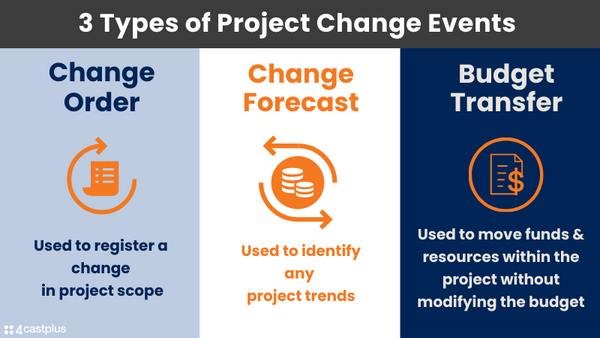
The three main project change events are:
- Change Order. Used to register a change in project scope
- Change Forecast. Used to identify any project trends
- Budget Transfer. Use to move funds & resources within the project without modifying the budget
It’s important to understand the difference so as to know in which cases you’d use each type of change event.
Change Order
There can be many reasons to initiate a Change Order, but they typically represent an underlying change in scope or unanticipated cost that has occurred on the project. As a result, change orders will always result in a modification to the project budget.
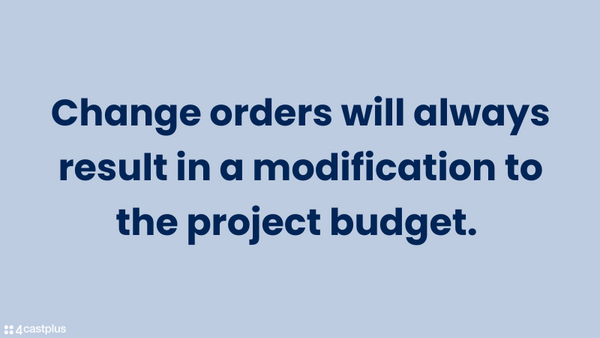
They can be initiated by an outside request – such as an RFI (request for information) from a customer or other stakeholder – or they can originate from an internal source, supplemental information, design change, or just be a result of a mistake.
In any case, something’s happened that’s going to require a change in budget (usually additional funds are requested), and potentially a change in schedule.
If it’s an increase in budget, the initiator of the change needs to specify a funding source. The funding source could be a supplemental AFE (authorization for expenditure), Purchase Order, etc.; or it could come from the Contingency Reserve (if there is one).
Change Orders require a budget. Any additional materials, labor or other expenses anticipated to cover the change will need to be specified. If those details aren’t known, just a lump sum amount to cover it can be provided.
Once all the details are entered, the change order will need to be sent for approval. Until it’s approved, it will be considered a Pending change order; and will not be calculated as part of the total project budget. Once approved, it will be added to the Current Budget.

When it comes to change orders, the project budget can take on three concurrent states:
Baseline. The original baselined project budget.
Current. The baseline plus any approved change orders. – the Control Budget
Pending. The baseline plus any approved change orders plus any proposed change orders that are pending approval.
Change Forecast
The Change Forecast is explicitly designed to identify the effects of any potential budget or schedule trends. Change Forecasts (also called Change Trends) are critical for early detection of events that may significantly impact the project.

They can be used to insert potential market conditions that could affect anything from labor or materials pricing, to shortages in fuel or other necessary commodities.
For example, let’s say your project is labor intensive and is heavily dependent on the local labor market. Then, partway through your project, you learn that another project is scheduled to start in six months – and that that will likely put strains on the access and price of local labor; you’ll want to account for that potential by putting in a change forecast.
Budget Transfer
Budget Transfers are an auditable way to move funds between workpackages or activities on a project. They’re often used to balance the allocation of budget when one part of the project is performing better than another. Rather than applying for additional funds, transferring within the project without affecting the overall budget, reduces that complexity. It nevertheless requires an approval before it takes effect.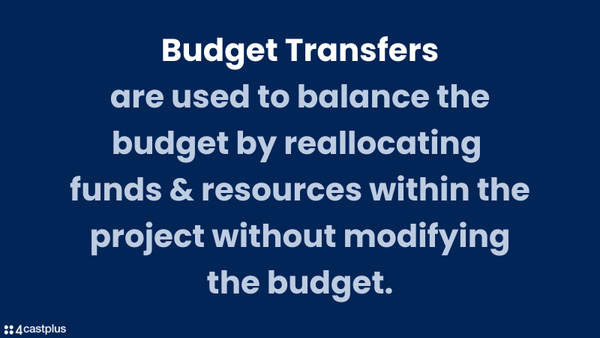
The tricky part of a budget transfer is that there’s more to it than just moving funds. The challenge arises when trying to figure out the source of those funds. For example, if you have an activity that’s performing better that expected – and you’ve budgeted quantities of materials, labor and contracts to complete that activity – you’ll have to decrease some of those quantities in order to take funds away from it. Then, in your target workpackage, you’ll have to add the equivalent quantities of whatever that workpackage requires to complete.
It’s not always easy to find an apples-to-apples transfer of funds when you’re dealing with underlying resources budgeted for the project. In its simplest form, the budget transfer can be a simple lump-sum transfer – but the lump-sum doesn’t tell you what is being reduced or added.
 Platform
Platform Solutions
Solutions Owners
Owners Contractors
Contractors Engineering/EPCM
Engineering/EPCM Professional Services
Professional Services Resources
Resources White Papers
White Papers Case Studies
Case Studies Blog
Blog Videos
Videos Frequently Asked Questions
Frequently Asked Questions Company
Company About
About

